A Guide to the Essential Grid Plugin
A good plugin can make the life of a web developer so much easier. Today we’d like to introduce a plugin that’s a prime example. The Essential Grid Plugin is used by us often, and recommended whenever we can. This handy little tool that can make slick looking galleries containing any type of media, and will help elevate your website.

One of the main functions of a website, is give clarity. A clear overview for a visitor of any kind can help translate your brand, who you are and what you have to offer in just one glance. Essential Grid makes this available to everyone using WordPress. With their plugin you can create beautiful grids and most importantly; customize them completely to your liking.
What does the Plugin do?
By using Essential Grid, you can quickly and easily create a gallery containing various media types from various sources. Go for a do it yourself approach, and select your media and the design, or connect to a bigger media stream such as Instagram to instantly create a gallery.
The plugin is developed by Theme Punch, who are also the guys behind the well-known plugin Revolution Slider. They offer support 24/7, which is always a nice bonus.
Embed Introduction to Essential Grid video
https://www.youtube.com/watch?v=Ng9YeN1g6sk
How to use Essential Grid
You can easily install Essential grid through WordPress. Once installed and activated, you’ll be able to click on Essential Grid in the main menu on your WordPress dashboard. It will take you to a page where you can create a new grid. Your grid can then be added to your posts, or you can create a post solely for a grid. Take a look at this instruction video Theme Punch created, where they will take you through it step-by-step.
Templates
The plugin offers over 50 different templates, so if you’re in need of a quick fix, you just have to select the media you want displayed. Of course, these templates are customizable, leaving you with endless options to make a great looking gallery page on your website.
If you’ve gotten curious, take a browse through their templates here.
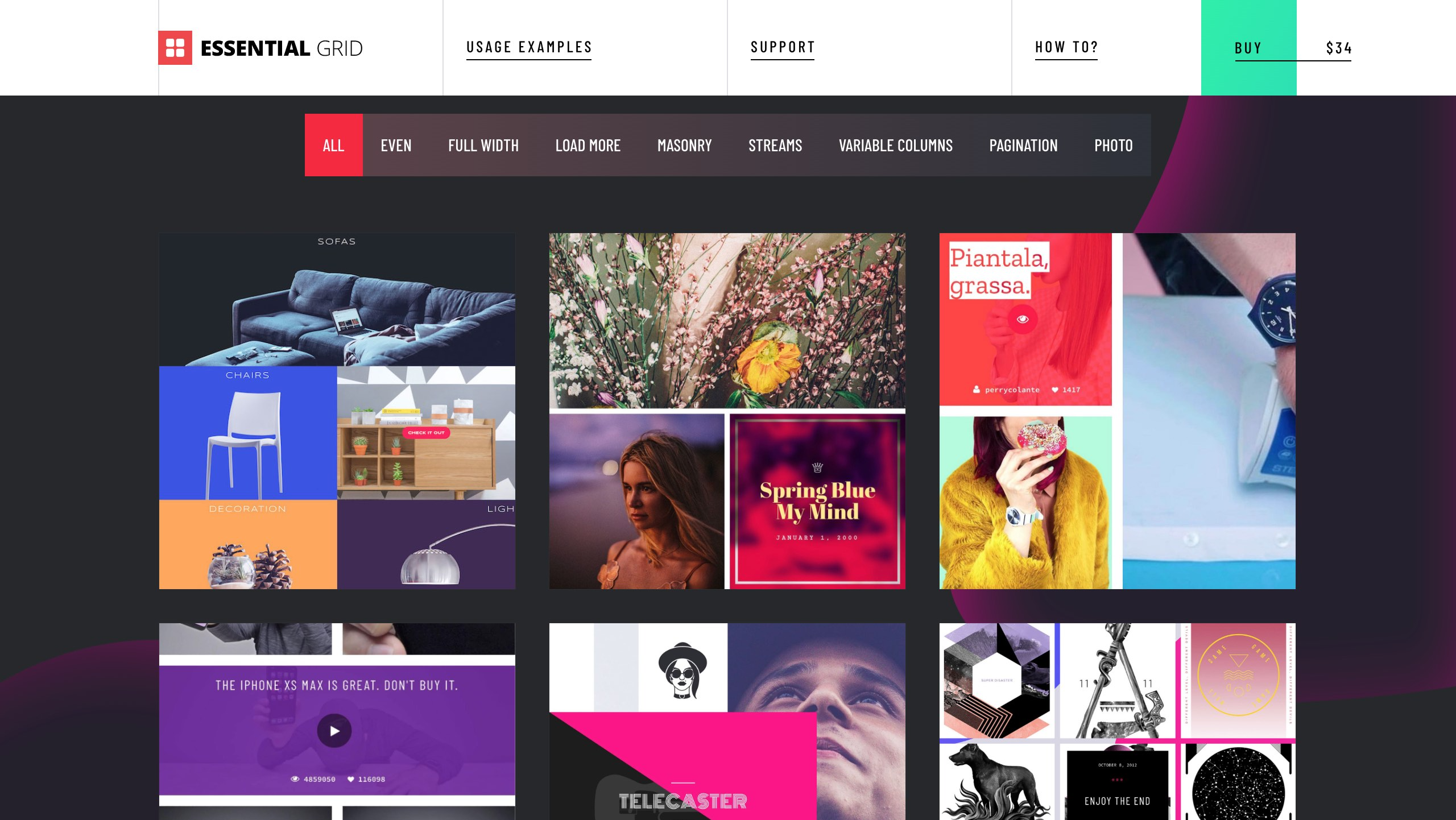
Essential Grid comes with multiple templates to choose from
For who?
Usage of the Essential Grid plugin is simple. If you recognize yourself in any of the following descriptions, this plugin can save you a lot of time and frustration.
- Creatives looking to showcase their portfolio.
- People offering downloadable content such as e-books or free resources.
- Webshops in need of a clear overview of their products.
- Bloggers wanting to display various posts with different aspects.
Not only is it possible to select the features you want to show, for example the price and description of a product, or the likes on an Instagram picture, but you can show mixed media as well. A video, next to a picture, next to an article? No problem.
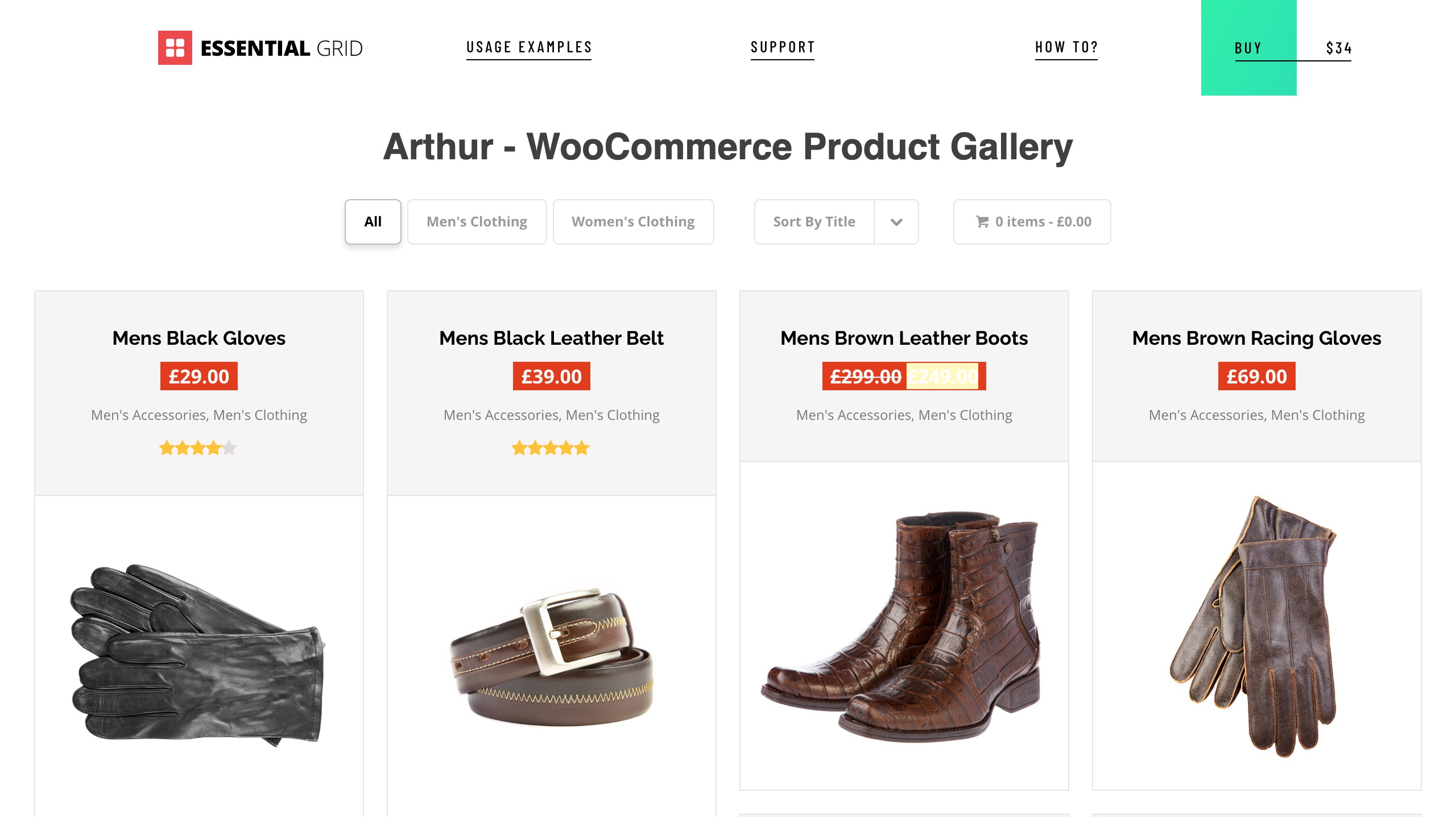
An example of a WooCommerce Product Gallery
WooCommerce
Essential Grid works wonders with WooCommerce. So especially if you’re struggling with displaying products on your e-commerce website, we recommend using the Essential Grid plugin. You can pick what details of the product you would like to show in the gallery, and instead of having one overall shopping page you can display products from a different category. This can help your customers focus on what it is they’re looking for, increasing the chance they will make a purchase.
Licenses
There are two licenses to choose from, differing in price and abilities. Take a look at our overview to see which one suits you best.
Regular License $34
This is the most frequently chosen license. You get to use the plugin and receive six months of support. All future updates are included, and you can create as many galleries you like in a single end product. The only rule is that end users are not charged for the end product.
Extended License $170
You get everything the Regular License includes, but you use the plugin in an end product that is sold. For example, if you’re a web developer creating a website for a client using the Essential Grid plugin, this license would be the one you need.
Still not sure which license to pick? Take a look here, or feel free to get in contact with us so that we can help you choose one.
Summary
If your website needs a slick looking gallery containing any type of media, then the Essential Grid plugin is your best choice. Coming with multiple templates it can be a quick fix to showcase whatever it is your website is about. But with its customizable features, you can create something from scratch fully in line with your website’s design as well.
Ready to get started?
Are you ready to get started with Essential Grid? A quick setup guide can be found on the website of Theme Punch. Additionally, we are here to share our knowledge about the plugin with you as well. Get in contact and we’ll get back to you as soon as we can.
